Shinetech Microsoft-certified .NET developers bring technical and business expertise to your team through a wide array of skills and competencies. As your development partner, we will find the best way to integrate Microsoft solutions into your business infrastructure to increase performance, productivity, and efficiency.


Dedicated .NET development – building custom .NET solutions

Microsoft SQL database management

.NET legacy systems upgrades

Azure cloud services

Dynamics 365 Enterprise ERP and CRM solutions

Developing custom solutions in Microsoft 365

Advising on the best practices in implementing Microsoft products

Developing highly configurable Microsoft SharePoint systems
It’s precisely what our developers specialize in – we develop, maintain, and deploy custom .NET solutions for Enterprise Systems, Web Apps, and other custom software since 2001. And since .NET is the basis for Microsoft products – Azure or low-code solutions like Dynamics 365, SharePoint, and Microsoft 365 – we also specialize in leveraging these products and integrating them into .NET infrastructures.
Being Microsoft Gold Certified Partner and having certified .NET developers allows us to leverage Microsoft products and bring value to our customers. We also follow the latest trends in software development and security, and have direct access to Microsoft’s best practices and technical support, which allows us to sort out bugs in the code quickly. That way, we can figure out what works best in specific circumstances.




-scaled.jpg)





-scaled.jpg)




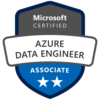







Below are some of Microsoft’s low-code solutions we worked with in the past, so we wanted to point out some benefits and some limitations we encountered. They’re called low-code because you get many functionalities out-of-the-box, so deploying and maintaining their standard functionalities usually doesn’t require expert software engineers. Microsoft focuses on providing low-code solutions to help businesses cut development costs and immediately see a boost in productivity, should you decide to go with their software.
Microsoft 365, formerly known as Office 365, is a set of web-based and on-premise apps designed to help businesses run their daily operations.
Apart from well-known apps like Outlook, Word, Excel, Access, or PowerPoint, Microsoft 365 contains some more obscure apps that increase productivity within a team. All Microsoft 365 apps function as intended after installing them or logging in, so you don’t need to tweak them further.
Although Microsoft 365 is a powerful productivity tool, it comes with potential compatibility issues you need to overcome. It won’t work on all systems, and something you need to be mindful of is if your infrastructure can fully support this suite.
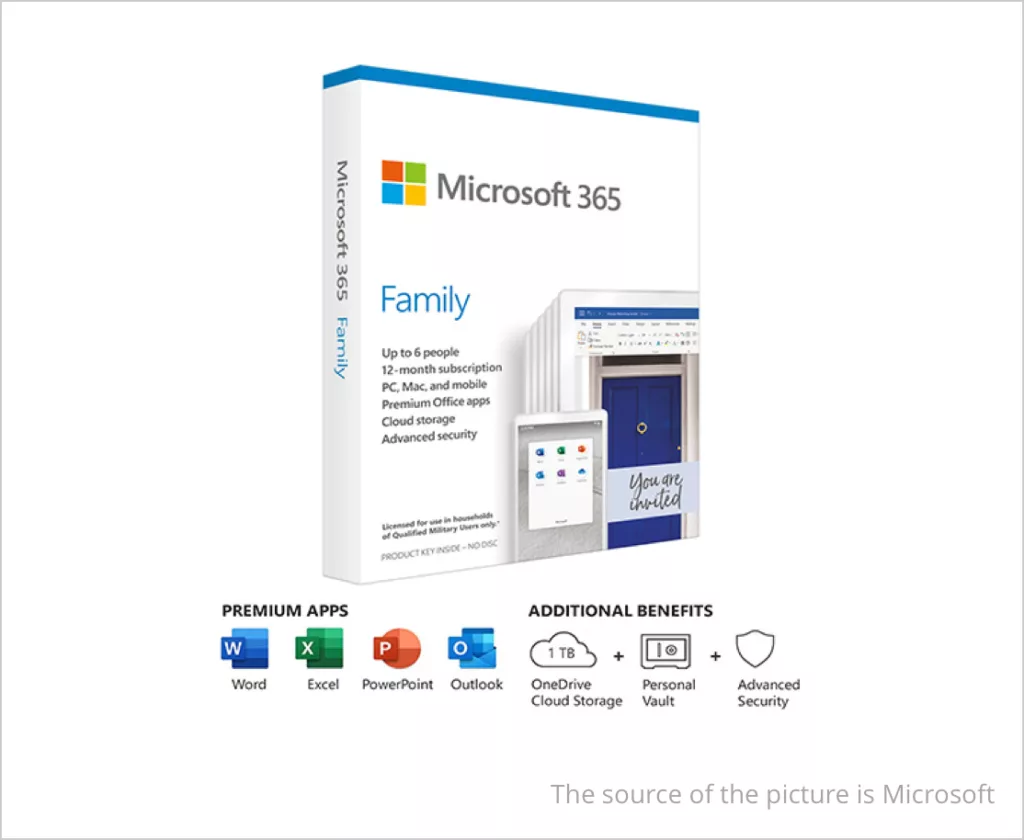
Microsoft Dynamics 365 is built upon Azure and offers a large set of connected, versatile apps and services. You can track marketing and customer experience, integrate data and business logic, manage business processes, and a lot more.
Dynamics Enterprise Resource Planning (ERP) and Customer Relationship Management (CRM) are especially popular since they’re straightforward to implement.
You can also use data from other Microsoft products and implement it into Dynamics 365 since they all share the same Common Data Model (CDM). This helps you customize how the apps communicate, share data, get predictive insights, and make more informed decisions.
The CDM also lets developers customize solutions and easily create new apps since there are almost no data transferring and compatibility issues.
Implementing Dynamics 365 in a general business with established processes and defined parameters is straightforward. Things get complicated when implementing Dynamics into a niche, non-Microsoft reliant business. Compatibility, communication, and data transfer issues are common in this scenario, often forcing users to input data manually.
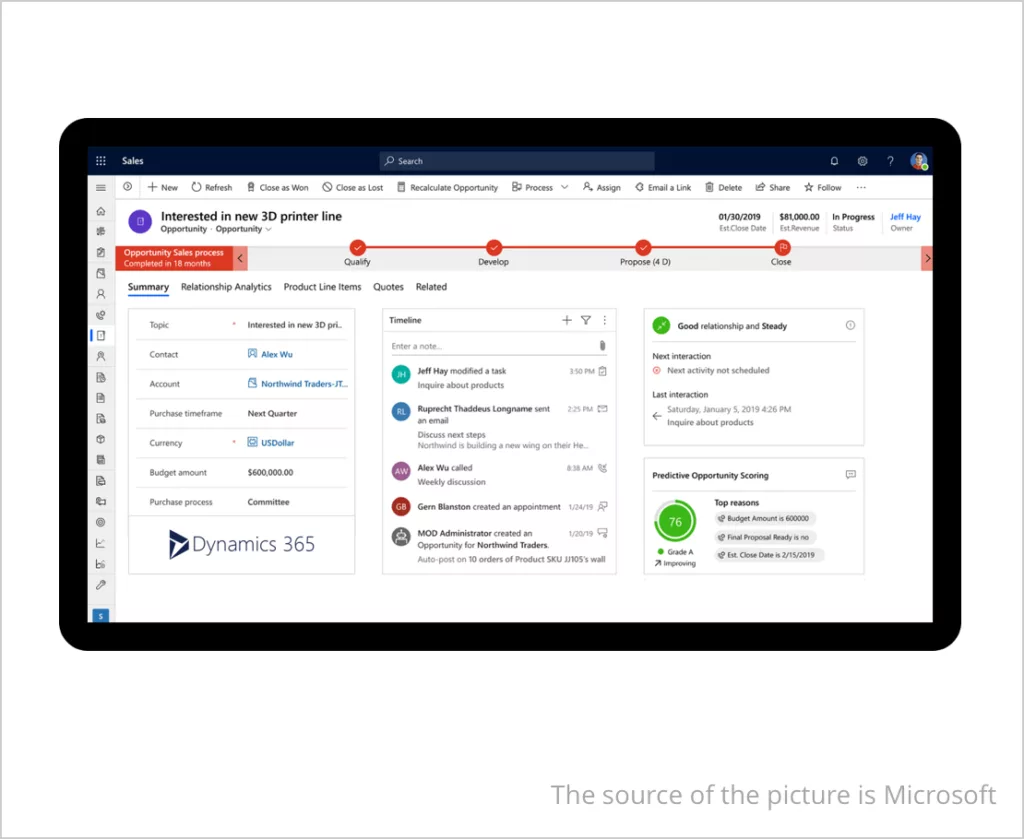
SharePoint is a collaboration and document management platform. It is a beast on its own – a massive and powerful tool that exists primarily on the company’s intranet. SharePoint is a part of Microsoft 365 but can also be used as a standalone, on-premise app. You can integrate it with other Microsoft solutions and has an out-of-the-box set of functionalities. Companies can use SharePoint in two main ways – in a collaboration scenario and a communication scenario. Each use has its own set of functions, and you need to set them up properly since the document depositories grow quickly and turn into a mess even quicker. For this reason, Microsoft implemented metadata into SharePoint to help make sense of all resources stored on your intranet.
Fully using SharePoint – installing plugins, fully customizing it, updating it without breaking it – requires extensive knowledge of its underlying functions, and non-technical users almost always find this task overwhelming. The more you use SharePoint, the more you need to maintain it. It’s best to plan the metadata, or you may not find what you’re looking for in your depository.
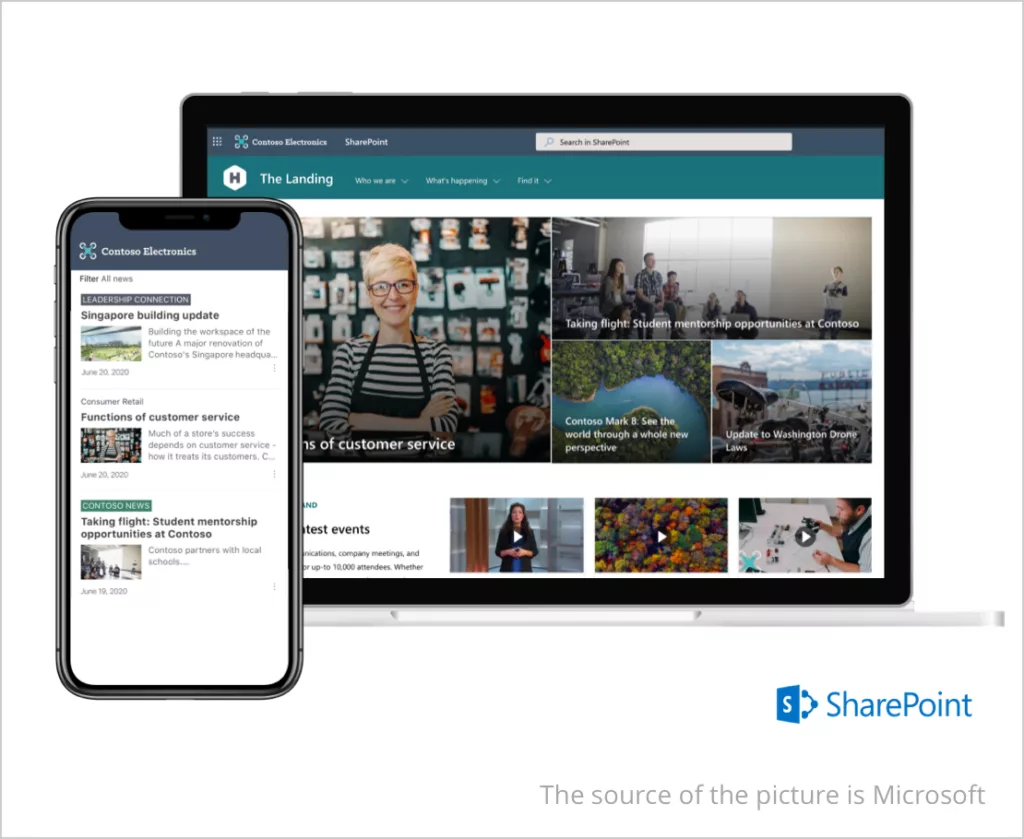
Our developers also specialize in Azure and low-code custom development so that we can effectively connect them to .NET systems. We want to put our expertise to fair use and provide a recap of what you can expect should you decide to implement or build upon them.
Azure cloud is big. Really big. It has 18 service categories and more than 200 services. You can use it as a platform, infrastructure, or standalone software detached from your central databases. How you plan to use your data dictates whether you’re moving your whole data infrastructure to the cloud or using the cloud as an addition to your existing infrastructure. You can also make this infrastructure private or public and can build, deploy, and manage all kinds of applications through it. This versatility is beneficial when working with sensitive data that you need to keep on-premise at all times. You need to provide various clearance levels for accessing the data, but you can do this quickly through data segmentation and setting up permissions.
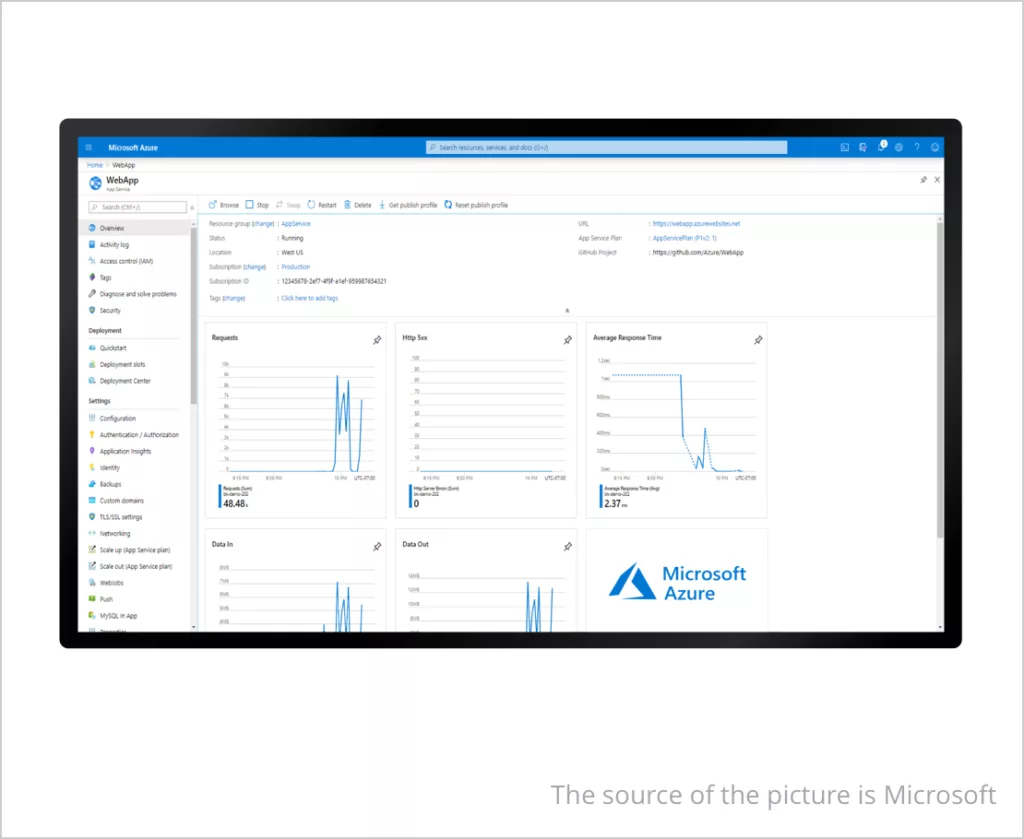
Azure Mobile is a part of Azure, but it deserves more attention since it has many benefits for mobile development. Setting up Azure Mobile is quick and easy, and you can almost instantly scale the resources up and down to fit your needs. That way, you don’t need to plan resources in advance; you can figure those out as you go.
Azure Mobile also offers mobile-backend-as-a-service – it requires minimal coding and allows you to focus on the app logic. Of course, this primarily depends on the complexity of the app you’re developing, but even then, coding is easier when you already set up the backend.
Azure Mobile apps can use offline sync data. If your data is in a local SQL database such as SQLite, Azure allows you to work with the data in real-time and then sync it with the central database once you are back online. However, you need to properly set up syncing and metadata or risk unintentionally overwriting old but relevant data.
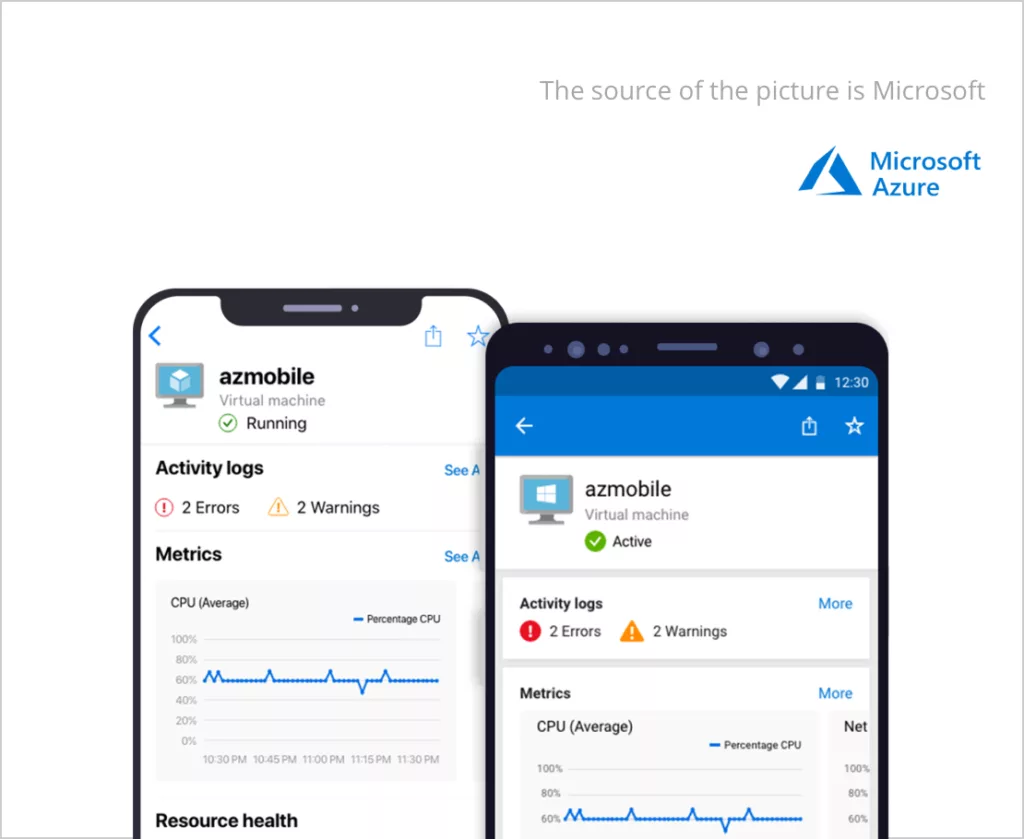
To make sure we are the right fit for you, we provide a completely free one-week trial. This test run lets you see how exactly we work, and you can decide if our approach to your business is the right one.
We ensure that we meet your development goals during our iteration cycles and produce software up to the highest standards. However, if you are, for any reason, not satisfied with the outcome of the latest iteration, we will provide a full refund for the latest iteration cycle, no questions asked.
You can see everything Shinetech Java developers do because our processes are fully transparent. We also create a high-integrity code that is agile and easy to understand, has the necessary security, and meets all regulations and standards. This way, we can address and solve code defects sooner and upgrade the software quickly.
In order to prevent code and information leaks, all our developers sign non-disclosure agreements. It is an additional step to make sure none of your intellectual property finds its way out unintentionally.
We’d love to hear more about your business and your projects! If you get in touch today, we’ll get back to you and set up an exploratory meeting.







